03 Feb 2025
MapleStorySEA x Dave the Diver Patch Notes (v239)

Monster Collection Improvements
Star ratings for certain monsters in Monster Collection have been adjusted.
The following monster's name has been changed.
↪ Angler Robot Type A > Angler Blast Attack Tester
↪ Angler Robot Type B > Angler Proximity Attack Tester
↪ Angler Robot Type C > Angler Electronic Attack Tester
↪ Angler Scout A > Angler Scout
↪ Angler Trooper A > Angler Trooper
↪ Angler Titan A > Angler Titan
↪ Captain Trooper > Angler Commander
↪ Angler Scout B > Enhanced Angler Scout
↪ Angler Trooper B > Enhanced Angler Trooper
↪ Angler Titan B > Enhanced Angler Titan
↪ Angler Hornet A > Angler Hornet
↪ Angler Hornet B > Enhanced Angler Hornet
↪ Angler Surveillance Robot A > Angler Early Warning Robot
Erimos and Angler Company have been added to Monster Collection - Grandis region.
| Collection |
Monster |
Completion Reward |
|
Erimos |
Ragtag Marauder
Fierce Marauder
Dangerous Marauder |
Small Exploration Box |
Suspicious Outlaw
Angry Outlaw
Rugged Outlaw |
Small Exploration Box |
|
Angler Company |
Angler Scout
Angler Trooper
Angler Titan
Angler Hornet
Centurion: ProtoType |
Good Exploration Box |
Enhanced Angler Scout
Enhanced Angler Trooper
Enhanced Angler Titan
Enhanced Angler Hornet
Angler Early Warning Robot |
Good Exploration Box |
Triton
Angler Commander
Angler Duke
Angler Sentinel |
Considerable Exploration Box |
Complete the Erimos and Angler Company collection to obtain Senya Cube Chair.
Talahart and Limbo have been added to Monster Collection - Grandis region.
| Collection |
Monster |
Completion Reward |
|
Talahart |
Ash-Devouring Thought
Silence-Devouring Thought
Fragile Silence-Devouring Thought |
Good Exploration Box |
Soul Butcher
Judge of Storms
Black Chains Judge of Storms
Executioner of Eternity
Potion Hater Executioner of Eternity |
Good Exploration Box |
Sticky Thoughts of Darkness
Lost Thought
Night Guide
Guide of Illusion
Undead Guide of Illusion |
Good Exploration Box |
|
Limbo |
Specter A
Specter B
Specter C
Specter D
Shadow of the Source |
Good Exploration Box |
Limbo the Enlightened - Black
Limbo the Enlightened - White |
Considerable Exploration Box |
Complete the Talahart and Limbo collection to obtain Limbo Cube Chair.
Maple Achievement Improvements
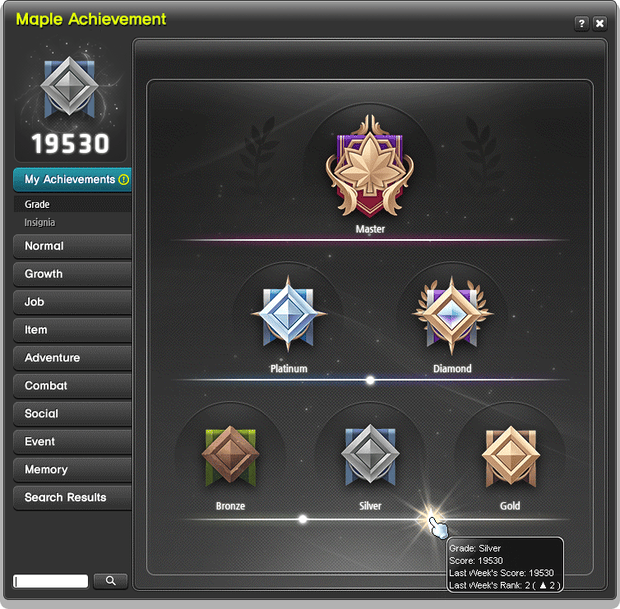
Maple Achievement Ranking has been added.
Maple Achievement Ranking can be checked through My Achievements > Grade.
Maple Achievement Ranking will be updated every Monday, 01:00 A.M.
Master Insignia can be obtained by reaching Platinum Grade or above and between Rank 1 to 100.
Mr. Blue's Style Shop

NPC Mr. Blue has been added to Henesys.
NPC Mr. Blue will only appear during the Avatar Random Box sales period.
Talk to NPC Mr. Blue to exchange Cash Items obtained from Avatar Random Box to exchange for Style Points.
Collect 10 Style Points to exchange for 1 Avatar Random Box from the current Cash Shop Update.
Style Point(s) will NOT be carried forward to the next Avatar Random Box sales period.
Monster Improvements and Error Fixes
Improvements
The following Boss monster's health has been reduced by 11%.
↪ Extreme Chosen Serene
↪ Chaos Gatekeeper Kalos
↪ Extreme Gatekeeper Kalos
↪ Hard Carling
↪ Extreme Carling
↪ Hard Limbo
Improvements to Extreme Chosen Serene.
↪ Death count has been increased from 5 to 8.
↪ Phase 1: Sun Sword Aura Wave stun duration has been reduced by 50%.
↪ Phase 2: Dawn Form - Avatar of Nerota max summon count has been reduced from 4 to 3.
Improvements to Gatekeeper Kalos.
↪ Death count has been increased from 5 to 8 in Chaos and Extreme difficulties.
↪ Respawn location has been changed in Phase 2.
↪ Phase 2: Gatekeeper's Infiltration attack count has been reduced from 3 to 1 time.
↪ Phase 2: Eyes of Darkness hitbox size has been reduced by 76%.
Error Fixes
Fixed an issue where skill effects would not display after being covered by Epic Dungeon Tainus summon animation.
Fixed an issue where the following Boss's reward monster would move left and right depending on the character's position.
↪ Normal/Chaos Pierre
↪ Normal/Chaos Crimson Queen
↪ Hard/Extreme Black Mage
Fixed an issue where the game client would sometimes close when defeating monsters in Epic Dungeon with certain skills.
Map Improvements and Error Fixes
Improvements
If the 'No' option is selected in the Flame Wolf portal's entry dialogue, the Flame Wolf portal will now disappear.
Minimap will no longer appear in Dark Lab.
Rune cooldown time has been unified to 15 minutes for non-Authentic Force maps.
Error Fixes
Fixed an issue where in Epic Dungeon Angler Company Stage 4 and 7, the required charge amount in Angler Suit tooltip was incorrectly displayed.
Fixed an issue where certain platforms in The Eyes of the Ishfira appear awkward.
Fixed an issue where the navigation guide from Tomb of the Gods to other maps in Talahart would guide an awkward route.
UI Improvements and Error Fixes
Improvements
Combat status notification has been changed from pop-up window to system message.
Union Coins can now be obtained from Maple Union regardless of the character location.
Improvements to Murgoth's Soul Collector.
↪ Arrow guide has been added for page navigation.
↪ Bookmark button now returns to the first page.
↪ Pages can now be navigated through mouse scroll.
When using external chat, mouse over a linked item now displays the tooltip at the center of the game window.
Buff Bookmark UI now displays the number of Shadower's Smokescreen and Battle Mage's Party Shield installed.
When Guild UI is active, Cash Shop hotkey will be disabled.
Error Fixes
Fixed an issue where sound effects are not being played in Todd's Hammer and Equipment Trace UI.
Fixed an issue where the Maple Union preset is not being applied properly when only 1 MapleStoryM character is selected.
Fixed an issue where the item's Star Force and scroll enhanced stats are not displayed properly in Cash Shop.
Fixed an issue in Soul Collector UI where soul skill information of bosses with one soul skill cannot be checked after viewing soul skills of a boss with 2 soul skills.
Fixed an issue in Soul Collector UI where bosses with 2 soul skills will only display the second skill icon. Each soul skill icon is now changed to display individually.
Fixed an issue where holding down the Enter key while using Wonderberry would sometimes cause the close button to not work.
Fixed an issue where the notification window sometimes placed in awkward locations after changing the screen resolution.
Fixed an issue when a Grand Authentic Symbol that can be leveled up is equipped, the Authentic button in Equipment Inventory would not appear.
Fixed an issue where Grand Authentic Symbol UI cannot be opened in boss's reward stage.
Fixed an issue when using DirectX 9 and external chat, the chat window would freeze when the game window is moved to another monitor.
Fixed an issue where combat power increase displayed in equipment tooltip is not take into account Yaldavaot of Destruction skill and Demon Avenger Star Force conversion effect.
Fixed an issue where if Auction House is used after equipping a pet with pet set effects, attack power and combat power increase would not take into account the pet set effects in equipment tooltip.
Fixed an issue when comparing equipable weapons with different weapon multipliers, the combat power increase displayed in the tooltip is incorrect.
Fixed an issue where the mouse cursor would move awkwardly when the countdown is activated after entering the Sewers.
Fixed an issue where certain dialogue boxes are not visible during certain story cutscenes.
Fixed an issue where the character's The Seed weekly record sometimes not being updated.
Item Improvements and Error Fixes
Improvements
Deep Fried Hat item icon has been changed.
Error Fixes
Fixed an issue where the following item is not visible when hanging on ladders or ropes.
↪ Basic Myroid Ear Sensor (Pink)
↪ Basic Myroid Ear Sensor (Blue)
↪ Advanced Myroid Ear Sensor (Pink)
↪ Advanced Myroid Ear Sensor (Blue)
Fixed an issue where the character is not visible when sitting on Maple Style Magazine.
Fixed an issue where the cape would sometimes displayed in front of the character name tag when the character is equipped with Bling Bear Bubble.
Fixed an issue where the cape would sometimes displayed in front of the character name tag when the android is equipped with Bling Bear Bubble.
Fixed an issue where Pet Clean Slate Scroll 100% cannot be used on Mechanical Heart.
Fixed an issue where tradability of certain Authentic Symbol Coupons were displayed incorrectly.
Skill Improvements and Error Fixes
Improvements
Action delay of Decent Holy Fountain now affected by attack speed.
Using Decent Holy Fountain while in an unhealable state no longer consumes the charges.
The following skill's on/off animation is now visible to other players.
↪ Aran's Blizard Tempest
↪ Demon Slayer's Blue Blood
Improvements to Dark Knight's skills.
↪ Animation and sound effects of certain skills have been changed to play for other players.
» Beholder Shock
» Beholder Dominant
» Beholder Shock ll
» Beholder Shock lll
» Beholder's Revenge
Improvements to Dark Knight's skills.
↪ Action delay of Holy Fountain now affected by attack speed.
↪ Using Holy Fountain while in an unhealable state no longer consumes the charges.
Improvements to Dual Blade's skills.
↪ When not able to use Blade Recruit Agility, pressing Flash Jump with the up key will now use it in the direction of the character's movement.
Improvements to Zero's skills.
↪ When upward Burst Jump cannot be used, pressing Burst Jump with the up key will now use it in the direction of the character's movement.
Memory Choice has been modified such that it cannot be used again for a certain period of time after using once.
Improvements to Flame Wizard's skills.
↪ Spark of Incarnate's Anger can now be obtained when using Blazing Extinction Fox mode and Blazing Extinction VI Fox mode.
↪ Landing Eternity now activates additional hits of Orbital Explosion.
Improvements to Lara's skills.
↪ Lara can now use Dragon Vein Absorption if Absorption is level 1.
Improvements to Lara's skills.
↪ Spirit Claw
» Cast animation has been changed.
↪ Soul Splitter
» Action delay has been reduced by 27%.
» On miss, it will now create flames on enemies with Blade Imp (Half) mark in a predetermined radius.
» Now creates flames in the air if there are no platforms nearby.
↪ Fox God's Wrath
» Time between Foxfire activations is reduced by 60%.
↪ Spirit Claw VI
» Cast animation has been changed.
Error Fixes
Fixed an issue where certain skill's on/off toggle would still function in Hyper skill UI and certain Job's skill UI while the skill level is 0.
Fixed an issue where certain summon skills did not display the buff icon when using Giant Potion and Advanced Giant Potion.
Fixed an issue where Decent Holy Fountain could sometimes overlap when deployed.
Fixed an issue where Memory Choice can be activated during the start up frames of another skill.
Fixed an issue where Bishop's Holy Fountain could sometimes overlap when deployed.
Fixed an issue where Pathfinder's Additional Blast was not dealing any damage.
Fixed an issue where Sign of Bombard on auto-cast does not set the sign or set the sign in an awkward position.
Fixed an issue where attack would stop immediately if shooting mode for Rapid Fire VI is disabled in the air.
Fixed an issue where Alpha's Ego Weapon skill icon appears awkward.
Fixed an issue where Ho Young's Incognito would deactivate if upward Chosangbi is used.
Fixed an issue where certain Cash Items and Ho Young's ears would not become black and white when Mystic Energy: Mong Yu Sky Forest is used.
Fixed an issue where Element Infusion I: Flame would not summon after using the following skills.
↪ Blazing Extinction Lion mode
↪ Blazing Extinction Fox mode
↪ Incarnate's Anger Lion mode
↪ Incarnate's Anger Fox mode
↪ Blazing Extinction VI Lion mode
↪ Blazing Extinction VI Fox mode
Fixed an issue where additional hits of Orbital Explosion would not trigger when in the air.
Fixed an issue where landing Infinite Flame Circle would not trigger additional hits of Orbital Explosion.
Fixed an issue where Incarnate's Anger Lion mode's skill sound effects would sometimes not stop playing.
Fixed an issue where Incarnate's Anger Lion mode's buff icon would disappear while the skill is active.
Fixed an issue where Salamander Mischief would not attack after using the following skills.
↪ Blazing Extinction Lion mode
↪ Blazing Extinction Fox mode
↪ Blazing Extinction VI Lion mode
↪ Blazing Extinction VI Fox mode
Quest Improvements and Error Fixes
Improvements
Dead Men Tell No Tales, But Azwan Ghosts Tell a Lot achievement complete condition has been changed to complete all Azwan quests.
Error Fixes
Fixed an issue where certain quests sometimes can be completed even if the deadline is over.
Fixed an issue where the quest guide messages would appear awkward if Egg in the Beginning was defeated while doing Genesis Weapon quests.
Wedding Error Fixes
Error Fixes
Fixed an issue where all Wedding Hall Decorations would be displayed at the same time when the purchase button is pressed.
NPC Error Fixes
Error Fixes
Fixed an issue where the Storage UI appearance of NPC Hermes at Elluel does not change based on quest complete condition.
v238 Error Fixes
Thank you to Maplers who reported issue(s) listed below.
Error Fixes
Fixed an issue where Premium Pet Equipment Attack Level Scroll 50% item name contains inconsistency.
Fixed an issue when using Maple Auction Search function to search for Cubes would not return any results.
Fixed an issue where Karma Black Resurrection Flame/Black Resurrection Flame cannot be used on equipped Tyrant Hyades Belt.
Fixed an issue where La La La Megaphone appears awkward in Character Info.
Fixed an issue where [Princess Nou] Returned From Deadly Fight achievement point icon appears incorrect.
Fixed an issue when a new monster has been added to the Monster Collection, the system message appears awkward.
Fixed an issue where Piping Hot Dumplings chair is blocking the character's name tag when used.
Fixed an issue where certain Balrog themed weapon's item name contains inconsistency.
Fixed an issue where the item tooltip of Extreme Gold/Blue/Green/Red Potion obtained from Monster Park contains incorrect information.
Fixed an issue where the item tooltip of Black Armor Piece contains text error.
Fixed an issue where changing character through Character Switch or Exit Game > Character Selection would sometimes cause the game client to disconnect.
DirectX 11 Improvements
If Optimizations for windowed games option is enabled in Window 11's Default graphics settings, improvements have been made to prevent mouse disconnection.
If the Window Capture function does not capture MapleStorySEA game client on certain live streaming software such as Open Broadcaster Software (OBS), please set the Capture Method to Windows 10 (1903 and up).
When using Intel graphics card that supports both DirectX 9 and DirectX 11, DirectX version can be selected when playing the game.
When DirectX 11 is applied, moving the game window to another monitor now allows full screen mode to be set at all the resolutions supported by that monitor.
Effective 5th February 2025 (v239), the recommended system requirements has been updated as below.
| System |
Recommended Requirements |
| OS |
Windows 10 (64 bit) |
| CPU |
Intel Core i5 4.1 GHz (10th Gen) /
AMD Ryzen 7 4.2 GHz |
| RAM (Memory) |
16 GB and above |
| Storage |
65 GB and above (SSD) |
| Graphic Card |
GeForce RTX 30 Series /
AMD Radeon 6000 Series |
| Direct X |
11.0c or later |
| Network |
Fibre-optic Internet |
Navigate to others...
MapleStorySEA x Dave the Diver Highlight Notes (v239)
MapleStorySEA x Dave the Diver Event Notes (v239)
~~~ End of v239 MapleStorySEA x Dave the Diver Patch Notes ~~~
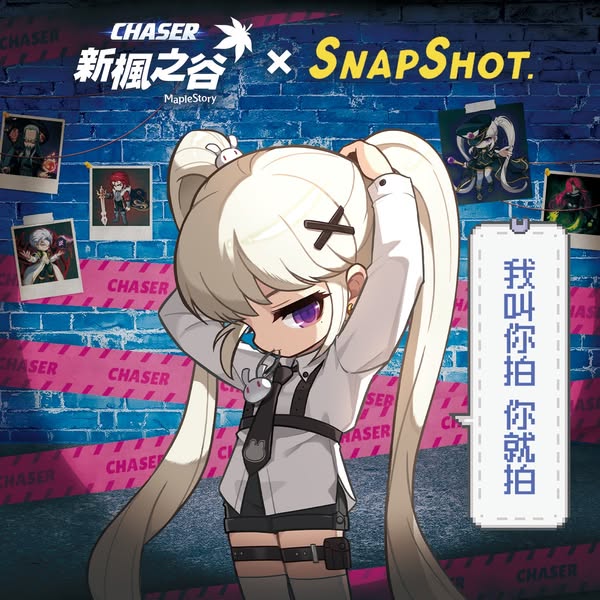
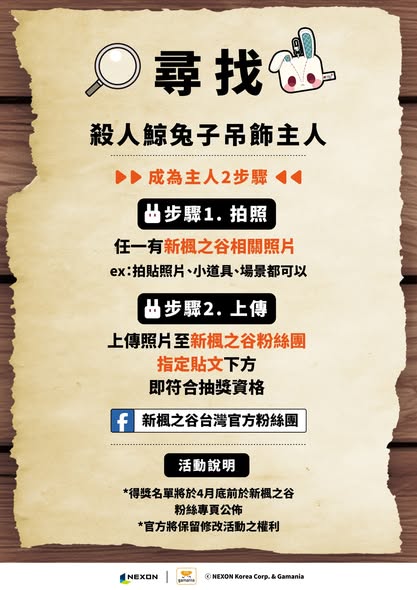














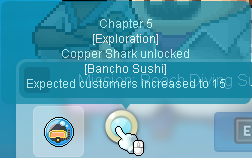



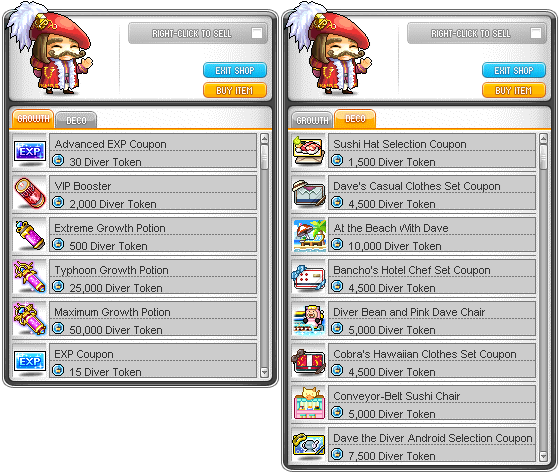























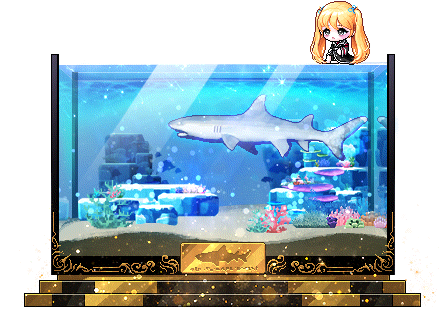


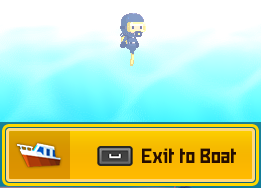






















































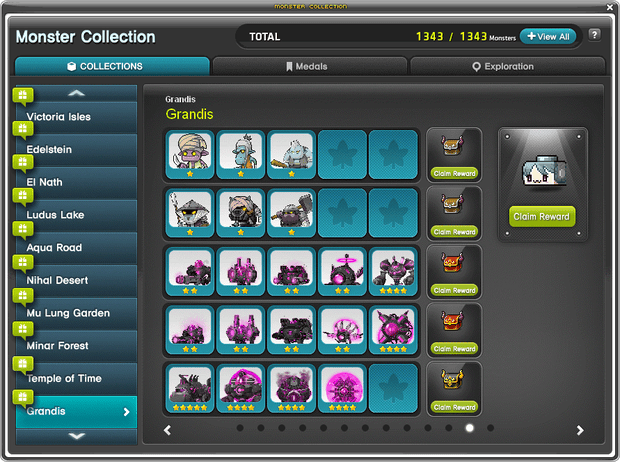



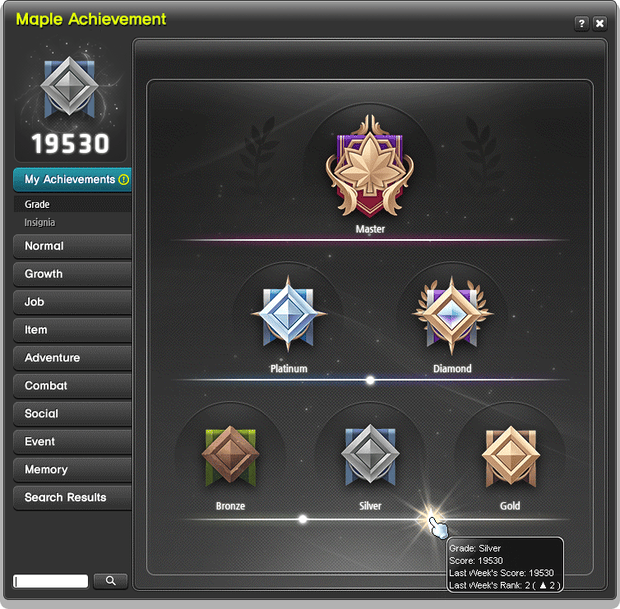

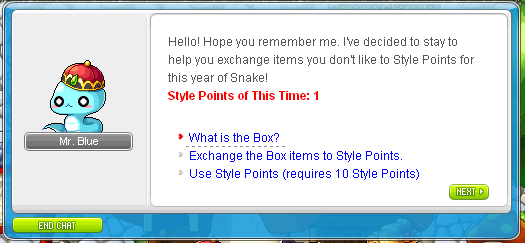
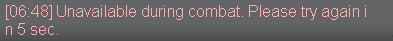
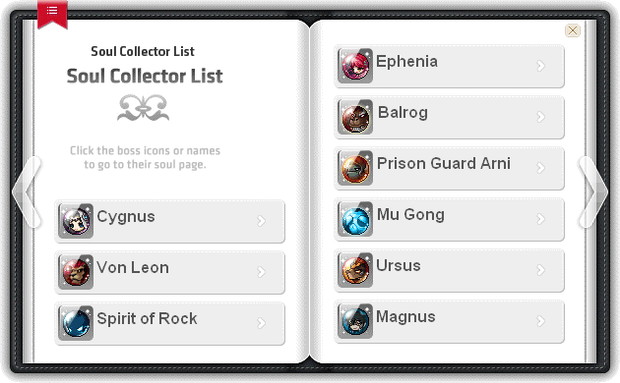


 EXP Core Gemstone
EXP Core Gemstone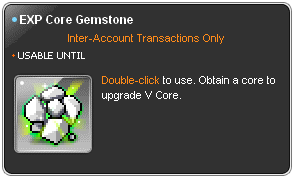
 Sol Erda
Sol Erda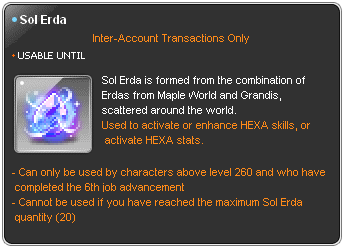
 Sol Erda Fragment Coupon
Sol Erda Fragment Coupon
 Selectable Arcane Symbol Coupon
Selectable Arcane Symbol Coupon
 Selectable Authentic Symbol Coupon
Selectable Authentic Symbol Coupon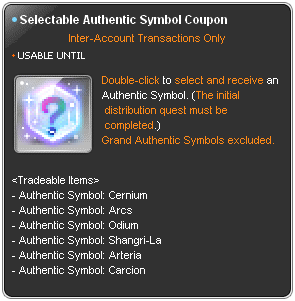
 EXP Point x1 Coupon
EXP Point x1 Coupon
 Maximum Growth Potion x1 Coupon
Maximum Growth Potion x1 Coupon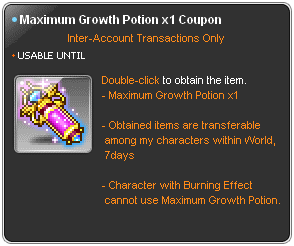
 Transcendent Growth Potion
Transcendent Growth Potion
 Mysterious Momon
Mysterious Momon
 Spiegella's Golden Strawberry Farm Admission x1 Ticket
Spiegella's Golden Strawberry Farm Admission x1 Ticket
 Regular Additional Cube Coupon
Regular Additional Cube Coupon
 Choice Cube x1 Exchange Coupon
Choice Cube x1 Exchange Coupon
 Karma Crimson Resurrection Flame
Karma Crimson Resurrection Flame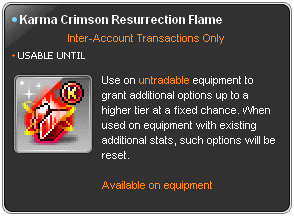
 Karma Rainbow Resurrection Flame
Karma Rainbow Resurrection Flame
 Karma Black Resurrection Flame
Karma Black Resurrection Flame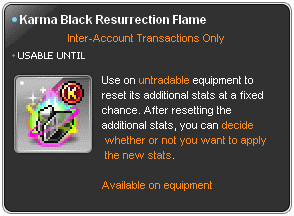
 The Gift from CHASER
The Gift from CHASER
 10 per 1 Level
10 per 1 Level
 1 Per 4 Levels
1 Per 4 Levels
 100 per 1 Level
100 per 1 Level
 1 per 1 Level
1 per 1 Level
 2 per 1 Level
2 per 1 Level
 x200
x200
 x5
x5
 x2000
x2000
 x20
x20
 x40
x40
 1 per 10 Levels
1 per 10 Levels
 15 per 1 Level
15 per 1 Level
 1 per 4 Level
1 per 4 Level
 200 per 1 Level
200 per 1 Level
 1 per 1 Level
1 per 1 Level
 1 once reached Stage 2
1 once reached Stage 2
 3 per 1 Level
3 per 1 Level
 x2
x2
 x500
x500
 x10
x10
 x20
x20
 x1
x1
 x6000
x6000
 x20
x20
 x100
x100
 1 per 10 Levels
1 per 10 Levels
 2 per 1 Level
2 per 1 Level
 25 per 1 Level
25 per 1 Level
 2 per 1 Level
2 per 1 Level
 300 per 1 Level
300 per 1 Level
 1 once reached Stage 3
1 once reached Stage 3
 1 per 1 Level
1 per 1 Level
 : Upgraded to
: Upgraded to 
 2 per 2 Levels
2 per 2 Levels
 x4
x4
 x40
x40
 x40
x40
 x1,000
x1,000
 x10
x10
 x20
x20
 x2
x2
 x12,000
x12,000
 x20
x20
 x20
x20
 x140
x140
 1 per 10 Levels
1 per 10 Levels
 5 per 1 Level
5 per 1 Level
 25 per 1 Level
25 per 1 Level
 2 per 1 Level
2 per 1 Level
 400 per 1 Level
400 per 1 Level
 1 once reached Stage 4
1 once reached Stage 4
 1 per 1 Level
1 per 1 Level
 3 per 1 Level
3 per 1 Level
 x6
x6
 x140
x140
 x140
x140
 x1,500
x1,500
 x10
x10
 x20
x20
 x3
x3
 x20,000
x20,000
 x20
x20
 x20
x20
 x20
x20
 x200
x200
 1 per 5 Levels
1 per 5 Levels
 8 per 1 Level
8 per 1 Level
 25 per 1 Level
25 per 1 Level
 15 per 1 Level
15 per 1 Level
 1 once reached Stage 5
1 once reached Stage 5
 : Upgraded to
: Upgraded to 
 2 per 1 Level
2 per 1 Level
 1 once reached Stage 5
1 once reached Stage 5
 x10
x10
 x300
x300
 x440
x440
 x2,000
x2,000
 x10
x10
 x20
x20
 x1
x1
 x1
x1
 x3
x3
 x20,000
x20,000
 x20
x20
 x20
x20
 x20
x20
 x240
x240

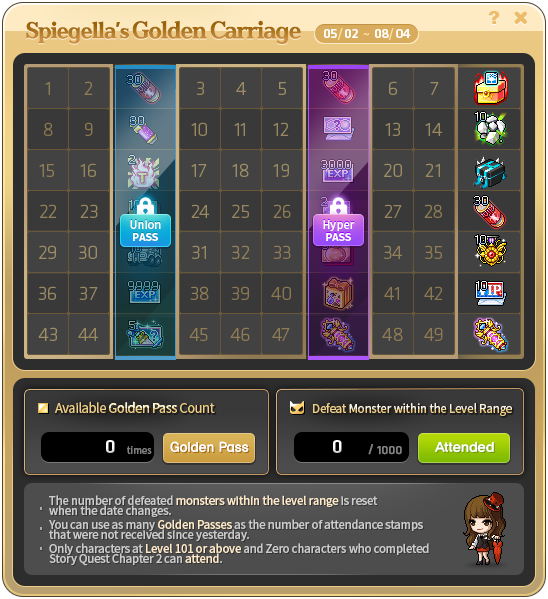




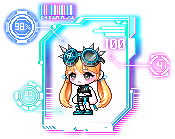


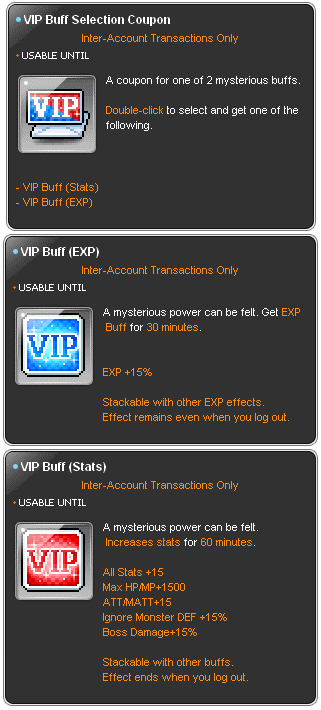
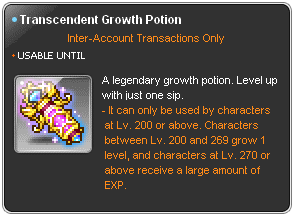
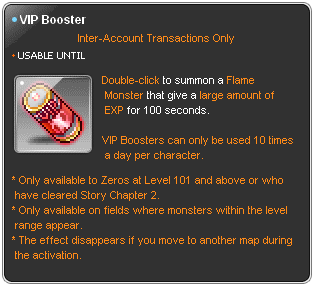
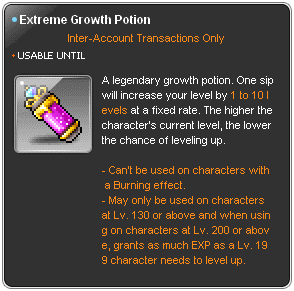
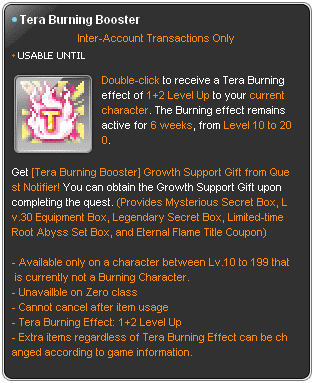

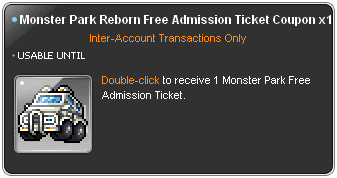
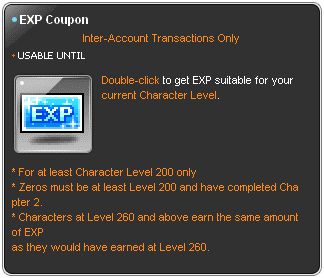





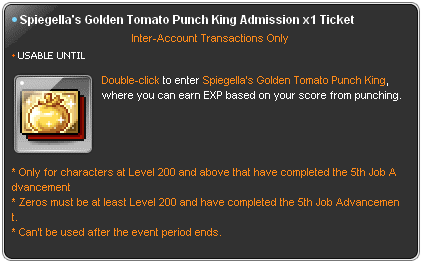







 ヘアルームスロット拡張券
ヘアルームスロット拡張券 整形ルームスロット拡張券
整形ルームスロット拡張券 整形スキン選択マネキン
整形スキン選択マネキン











